The following entries were made in the “Do It CSS Style” category.
Archive for “Do It CSS Style”
Keyboard Support: Mysteries Unveiled
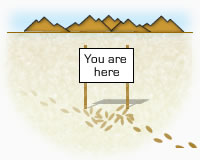 As you may or may not know, dear reader, I’ve divided my time between my usual role as a web developer and my newer passion for photography. If not, I’ve recently explained it. Being so divided and all, I’ve somewhat neglected reading other people’s blogs, now only spending a fraction of the time doing so. I’m still out there, though. Just recently, in fact, I was checking out that A List Apart (ALA) article by Dave Shea: CSS Sprites2 - It’s JavaScript Time.
As you may or may not know, dear reader, I’ve divided my time between my usual role as a web developer and my newer passion for photography. If not, I’ve recently explained it. Being so divided and all, I’ve somewhat neglected reading other people’s blogs, now only spending a fraction of the time doing so. I’m still out there, though. Just recently, in fact, I was checking out that A List Apart (ALA) article by Dave Shea: CSS Sprites2 - It’s JavaScript Time.
Continue reading “Keyboard Support: Mysteries Unveiled” »
Tweaking Your Lists
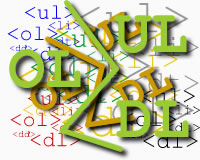 When I made my How to Build a CSS Web Site tutorial I purposely started with a valid and well-formed, but unstyled HTML page — within the tutorial’s styled page (tricky). I then applied styling gradually, seen as the tutorial runs. The Cascading Style Sheet (CSS) additions are marked on the example text “File” for each page. By the time one gets to page twenty the template is done, hack-free, and the style sheet is complete. I didn’t use universal resets in this build, so I really just whipped a couple of elements into shape with as little styling help as possible. I let the browsers do their thing instead of butting heads with them. During this element whipping I also “tweaked” list types in this template (on page 18). It’s this I want to point out because I think its works well, especially for the minimalist.
When I made my How to Build a CSS Web Site tutorial I purposely started with a valid and well-formed, but unstyled HTML page — within the tutorial’s styled page (tricky). I then applied styling gradually, seen as the tutorial runs. The Cascading Style Sheet (CSS) additions are marked on the example text “File” for each page. By the time one gets to page twenty the template is done, hack-free, and the style sheet is complete. I didn’t use universal resets in this build, so I really just whipped a couple of elements into shape with as little styling help as possible. I let the browsers do their thing instead of butting heads with them. During this element whipping I also “tweaked” list types in this template (on page 18). It’s this I want to point out because I think its works well, especially for the minimalist.
Continue reading “Tweaking Your Lists” »
Making the WordPress Menu Smarter
Why do this? Consistency, style, and usability. It’s a progressive enhancement.
It was almost a year ago that I published the article “Building a Dynamic WordPress Nav Menu” in which I described the how-to of my BeastBlog v2 theme’s navigation menu. I thought I’d revisit the subject since it’s been revisited through my projects lately. The menu’s gotten smarter. This won’t be needed on many sites, and WordPress blogs without “pages” wouldn’t need this, but on others it might be a nice enhancement. That’s your call.
Continue reading “Making the WordPress Menu Smarter” »
Small Comment Boxes Need to Grow Up
 Call it a pet peeve if you like, but the small comment textareas I see on some blogs are far too small for proper writing and editing. I feel a size of 350 by 150 pixels is about the absolute smallest I care to write in unless I have only a few remarks. Anything smaller is really too difficult to use if I am composing a more in-depth response. A too-small comments box restricts me to four options: to forgo commenting altogether; to struggle through it; to hold back on my comment; or to compose it in a separate program then copy and paste it into the itty-bitty textarea provided by the blogger. I actually prefer none of these.
Call it a pet peeve if you like, but the small comment textareas I see on some blogs are far too small for proper writing and editing. I feel a size of 350 by 150 pixels is about the absolute smallest I care to write in unless I have only a few remarks. Anything smaller is really too difficult to use if I am composing a more in-depth response. A too-small comments box restricts me to four options: to forgo commenting altogether; to struggle through it; to hold back on my comment; or to compose it in a separate program then copy and paste it into the itty-bitty textarea provided by the blogger. I actually prefer none of these.
Continue reading “Small Comment Boxes Need to Grow Up” »
Adding Embedded Images to a Web Page
 Embedding content images on a web page is a dirt-simple, basic, and straightforward task, right? Well, yes, it is, but there are some interesting tricks I’ve learned since I’ve been doing this that I think are really helpful to know — and worth sharing. Most of which I have stumbled upon quite by chance, while others came to the front of my brain by way of my interest in making web sites more accessible and usable.
Embedding content images on a web page is a dirt-simple, basic, and straightforward task, right? Well, yes, it is, but there are some interesting tricks I’ve learned since I’ve been doing this that I think are really helpful to know — and worth sharing. Most of which I have stumbled upon quite by chance, while others came to the front of my brain by way of my interest in making web sites more accessible and usable.
Continue reading “Adding Embedded Images to a Web Page” »
CSS Layouts: The Fixed. The Fluid. The Elastic.
 Which Cascading Style Sheet (CSS) layout is best? All have their quirks and their unique pros and cons. Is one more accessible than the other? More usable? What are the drawbacks and how are they dealt with? Is one easier to create than the other? Is there an evil, inaccessible layout? I suspect some will say yes to this, but I’m not going to. I like them all and feel all are suitable if steps are taken to ensure easy usability and equal accessibility. All are part of a web site’s presentational layer, so most of the accessibility relies on the extractable semantics and proper usage of the underlying mark-up. What follows is my take on the rigid fixed, the adaptable fluid, and the expandable elastic layouts.
Which Cascading Style Sheet (CSS) layout is best? All have their quirks and their unique pros and cons. Is one more accessible than the other? More usable? What are the drawbacks and how are they dealt with? Is one easier to create than the other? Is there an evil, inaccessible layout? I suspect some will say yes to this, but I’m not going to. I like them all and feel all are suitable if steps are taken to ensure easy usability and equal accessibility. All are part of a web site’s presentational layer, so most of the accessibility relies on the extractable semantics and proper usage of the underlying mark-up. What follows is my take on the rigid fixed, the adaptable fluid, and the expandable elastic layouts.
Continue reading “CSS Layouts: The Fixed. The Fluid. The Elastic.” »
A Quickie on the Q Element
adding a script to the page load to fix one instance of one small problem for one browser made me frown
I’m utterly swamped right now, but as I get a breather now and then — which is a few hours at a time — I still want to write short posts (or are they articles?) to let you know I’m alive. One of the things I’m doing is building a rather large site using WordPress as a content management system (CMS). I can’t show you anything yet, but it’s a good one I think. On this site I have an instance where I use the <q> element to markup an inline quote. I don’t use it often so I wanted a simple solution to the matter of that element not being supported by Internet Explorer (IE) — including IE7 if you can believe that. I started thinking about the situation.
Continue reading “A Quickie on the Q Element” »
The Obsolescence of Handheld Style Sheets?
 On any fixed-width designs I currently create I offer a handheld style sheet for those users who may access these sites via a smart phone or other handheld device. I feel this is needed in this day and age; I want to make sure those skinny screen users have decent experience on my sites and find it accessible and usable. But will this need become less important, even unnecessary in a few years?
On any fixed-width designs I currently create I offer a handheld style sheet for those users who may access these sites via a smart phone or other handheld device. I feel this is needed in this day and age; I want to make sure those skinny screen users have decent experience on my sites and find it accessible and usable. But will this need become less important, even unnecessary in a few years?
Continue reading “The Obsolescence of Handheld Style Sheets?” »
The Power of Zero
 Different elements are given different initial or default layout values as ascribed by various browser rendering engines. One element may have a natural padding value of 10px in one browser, for example, while another browser may give it 15px. And in these cases, the padding may cause different renderings of the same element. What this boils down to is that the default styling of an unstyled page will look one way in one browser, yet, while close, it may be different in another browser.
Different elements are given different initial or default layout values as ascribed by various browser rendering engines. One element may have a natural padding value of 10px in one browser, for example, while another browser may give it 15px. And in these cases, the padding may cause different renderings of the same element. What this boils down to is that the default styling of an unstyled page will look one way in one browser, yet, while close, it may be different in another browser.
Continue reading “The Power of Zero” »

